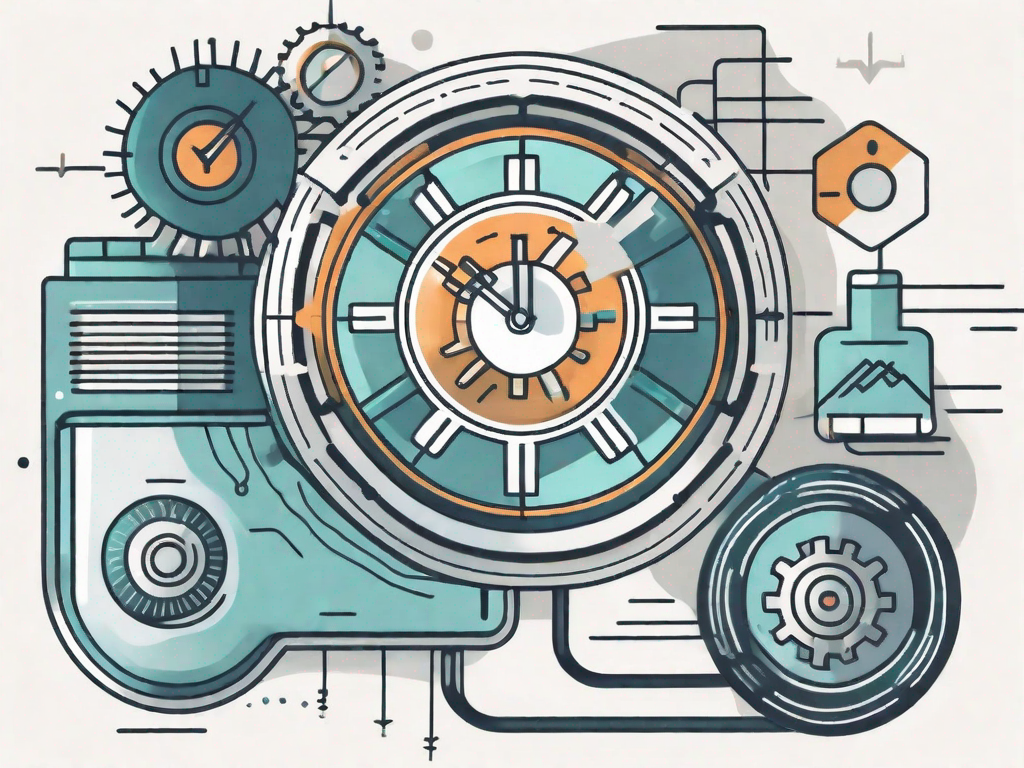
In today's fast-paced business world, efficiency is key. Nowhere is this more evident than in the HR department, where countless tasks, from onboarding new employees to managing benefits and payroll, must be handled seamlessly and accurately. Fortunately, technology has come to the rescue with tools like Power Automate, which can streamline HR processes and revolutionize the way HR professionals work. In this article, we will explore the capabilities of Power Automate and examine its role in HR, as well as delve into the numerous benefits it offers. We will also provide step-by-step guidance on implementing Power Automate in your HR department and measuring its success. Let's get started!
Before we delve further into the topic, let's gain a solid understanding of what Power Automate is and the features it brings to the table.
Power Automate, formerly known as Microsoft Flow, is a cloud-based platform that allows you to automate workflows across different applications and services. It provides a visual interface, with a wide range of pre-built connectors, to create automated processes without the need for complex coding.
But what makes Power Automate stand out from other automation tools? Let's explore some of its key capabilities.
Power Automate offers an impressive array of features that can supercharge your HR processes. Let's explore some of its key capabilities:
But that's not all. Power Automate has many other powerful features that can transform the way you manage your HR processes.
Power Automate allows you to manipulate and transform data as it flows through your automated workflows. You can apply filters, perform calculations, and even merge data from different sources to create comprehensive reports and insights. With these data transformations, you can gain a deeper understanding of your HR processes and make informed decisions.
Stay informed and never miss an important HR event with Power Automate's notification and alert capabilities. You can configure the platform to send notifications to relevant stakeholders whenever specific events occur, such as new employee onboarding, performance reviews, or training completion. This ensures that everyone stays up-to-date and can take immediate action when necessary.
Power Automate seamlessly integrates with various AI services, such as Microsoft Azure Cognitive Services, to bring advanced capabilities to your HR workflows. You can leverage AI-powered features like sentiment analysis to analyze employee feedback, language translation for multilingual communication, and even chatbots for automated HR support. These integrations enable you to enhance the employee experience and streamline HR operations.
With Power Automate's extensive capabilities, you can automate repetitive HR tasks, improve efficiency, and free up valuable time for your HR team to focus on strategic initiatives. Whether it's streamlining employee onboarding, managing leave requests, or automating performance evaluations, Power Automate empowers you to create efficient and scalable HR processes.
Now that we have an overview of Power Automate's capabilities, let's explore how it can specifically benefit the HR department.
In HR, there are numerous repetitive and time-consuming tasks that can be greatly streamlined with Power Automate. For example, onboarding new employees often involves collecting and storing various documents, sending welcome emails, setting up user accounts, and more. With Power Automate, you can create a workflow that automates these tasks, ensuring a smooth onboarding experience and freeing up valuable time for HR professionals.
Another common example is managing employee leave requests. With Power Automate, you can design an automated workflow that triggers notifications to relevant stakeholders, updates leave calendars, and even calculates remaining leave balances, eliminating the need for manual tracking and reducing the risk of errors.
Power Automate can optimize HR workflows by eliminating bottlenecks, reducing manual intervention, and ensuring consistent processes. For instance, by automating the recruitment process, you can automatically track and respond to job applicants, schedule interviews, and update candidate status in real-time. This not only speeds up the hiring process but also enhances the candidate experience, showcasing your organization's commitment to efficiency.
By now, you may be wondering how Power Automate can fundamentally transform your HR department. Let's take a closer look at the benefits it brings.
Time is money, and any opportunity to save time is welcomed in the HR world. With Power Automate handling routine and repetitive tasks, HR professionals can focus on strategic initiatives that drive business growth. Moreover, automating HR processes reduces the risk of errors, ensuring accuracy and compliance while minimizing the need for costly manual interventions.
Human error is inevitable, but it becomes a significant concern when it comes to critical HR tasks such as payroll or benefits administration. By automating these processes with Power Automate, you can significantly reduce the risk of errors, ensuring accurate calculations and compliance with legal and regulatory requirements. This not only enhances the employee experience but also safeguards your organization against potential penalties and lawsuits.
Ready to harness the power of Power Automate in your HR department? Let's explore the steps to integrate this powerful tool into your existing workflows.
1. Assess Your HR Processes: Begin by identifying the processes that can be streamlined and automated using Power Automate. Look for repetitive tasks, bottlenecks, and opportunities for efficiency gains.
2. Design Workflows: Utilize Power Automate's intuitive interface to design workflows that reflect your specific HR processes. Consider leveraging the pre-built templates available to expedite the development process.
3. Connect Applications: Power Automate integrates seamlessly with a wide range of applications. Identify the applications and systems used in your HR department and connect them to ensure smooth data flow between platforms.
4. Test and Refine: Before deploying the automated workflows, thoroughly test them to ensure all functionalities work as expected. Gather feedback from HR professionals and refine the workflows based on their input.
5. Deploy and Monitor: Once the workflows are tested and refined, deploy them in your HR department. Monitor their performance closely and make adjustments as needed to optimize efficiency.
Implementing Power Automate successfully requires providing adequate training to HR professionals. Offer comprehensive training programs that cover the basics of Power Automate, as well as hands-on exercises to familiarize users with the platform. Consider providing ongoing support and resources, such as a dedicated Power Automate help desk or an internal knowledge base, to ensure a smooth transition and continued success.
Implementing Power Automate is just the beginning. To truly measure its impact and ensure long-term success, it is vital to establish key performance indicators (KPIs) and regularly review and improve automated processes.
Here are some KPIs to consider when evaluating the success of Power Automate in your HR department:
Automation is not a one-time fix; it requires continuous optimization. Regularly review and assess the efficiency and effectiveness of automated processes. Solicit feedback from HR professionals and end-users, and identify areas for improvement. With Power Automate's flexibility, you can easily tweak workflows as needed to meet evolving HR needs and drive ongoing efficiency gains.
By streamlining HR processes with Power Automate, you can unleash the true potential of your HR department. By automating routine tasks, enhancing workflow efficiency, and reaping the benefits of cost and time savings, your HR team can focus on strategic initiatives that drive business success. Embrace the power of automation and revolutionize the way you manage HR!